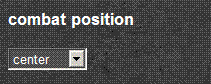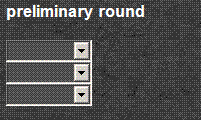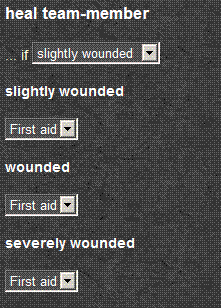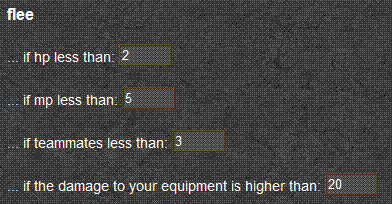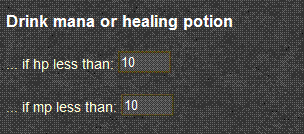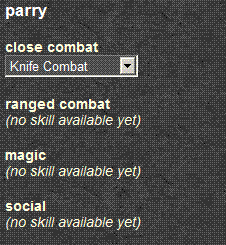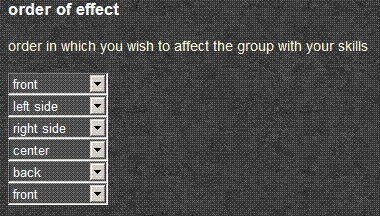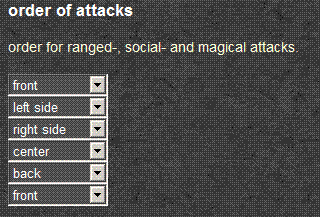Hero - Settings - Standard View
back to Hero - Settings
The standard view is very easy to handle.
But do not forget to use the button ![]() after you changed your hero's actions.
Your changes won't take effect if you forget to save.
after you changed your hero's actions.
Your changes won't take effect if you forget to save.
You have three options to set up your hero:
 - to set up your hero for dungeons read more
- to set up your hero for dungeons read more
 - to set up your hero for duels, e.g. one-on-one duels, group duels, guild duels read more
- to set up your hero for duels, e.g. one-on-one duels, group duels, guild duels read more
 - to set up general actions e.g. flee, order of attacks, parry, ... read more
- to set up general actions e.g. flee, order of attacks, parry, ... read more
Contents
Dungeon
Combat Position
Here you can choose the position your hero will have in a dungeon.
Initiative
Some heroes may have special initiative skills which can be configured here.
Preliminary Round
During the preliminary round your hero may use his preliminary round skills. Such a skill can only affect the hero himself or the group members. The action will be performed before the actual combat operation.
If you choose more than one skill they will be performed alternately. For more options use the Expert View.
Round
Here you can configure the actions your hero will perform in the dungeons. E.g. attacks, spells or supporting skills. If you choose more than one
skill they will be performed alternately. For more options use the Expert View.
Heal Team-member
If your hero has healing skills (e.g. First Aid) you can configure them here. Use ...if to determine how strong the injury of a group-member must be before it is healed by your hero.
Duel
Here you can set up your hero's actions for the different kinds of duels. There are one-on-one duels, group duels and guild duels. The settings can be handled like the dungeon settings.
General
Flee
Here you can control the moment when your hero flees from a fight or dungeon. When fleeing, your hero keeps all items he has found in that dungeon so far, but leaves his group members behind in the battle. In the example above, your hero would flee as soon as he has only 1 hitpoint or 1-4 manapoints left or only your hero and two other group- members are left or his items have been damaged with 21 points or more. To make your hero not flee at all you need to leave the fields blank.
Drink mana or healing potion
Your hero may drink a potion when his manapoints or hitpoints fall below a certain value. You can enter this value here or leave the fields blank if your hero should not drink a potion at all.
Parry
A hero may have a special parry skill for the most common attacks. To use these skills just pick them from the pull-down-menu if available. Otherwise your hero will use standard parries which are normally less effective than others. Also see Combat System - Parry Attacks
Order of effects
If your hero uses skills which have effect on other group-members you can determine which of the 6 combat postions shall be considered first. In the example above, your hero would use his skill for the front position first. If he uses this skill again and the position in the front is still affected, he would use his skill for the left position. You have to choose all positions at once.
Order of attacks
Magical, social and ranged attacks are always directed at a certain combat position. The position you want to attack first should be picked in the first pull-down-menu. The position you want to attack last should be picked in the last pull-down-menu. If there are no more opponents standing in a position your hero will attack the next position from the list.
Note: You cannot change the order of attacks for melee. More Info... Combat System - Melee