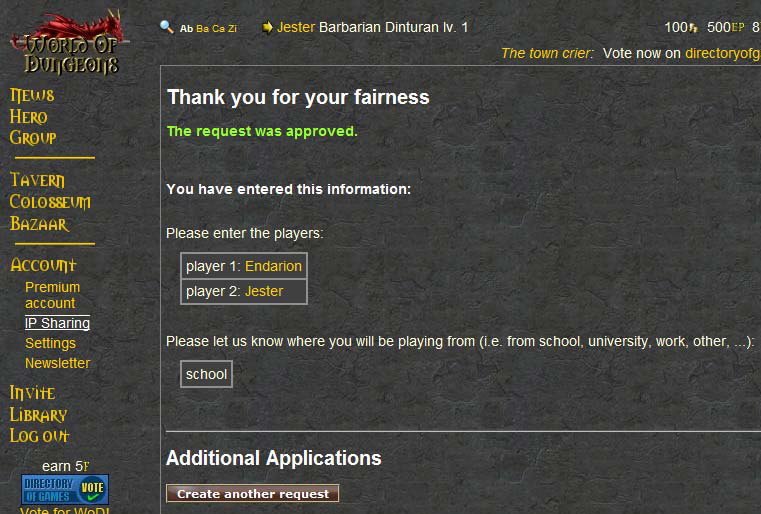Account - IP Sharing
In short, if you play World of Dungeons you agree to the terms of service, that is one account per player per world.
Many players out there use a shared computer, log in at university, at the library or maybe a couple of people in the same household play on the same computer / network. In order to keep the game fair, and to prevent any mistaken account bans, it is imperative that if you fit into a situation as described above then you ‘apply’ for the multi usage. You do not ONLY need to do this if you share a computer, but also if it is just popping over a friends house to log in or if participating in a bigger network or an open network.
In the past, this was done by a post in the forums about users in an interconnected system. Each player in a connected system was supposed to post there, followed by a decision that approves / denies the application.
Now a new system / tool is put into place and it is linked in the navigation: Account -> IP – Sharing
So what is a player supposed to do to apply for multi usage?
In the navigation you will find the account menu.
Within there is a button called IP Sharing, click it and create an application:
Fill out the form with the following information:
- Number of players (or all those that are known)
- List the players (that’s player names not hero names)
- Submit the location / reason for submission
- Publish your request.
The form looks like this:
That’s it.
Now all you need to do is check back at Account – IP Sharing and await the application approval.
As soon as your request was approved you will see the following:
Should your request NOT be approved please contact the court admin for an explanation.